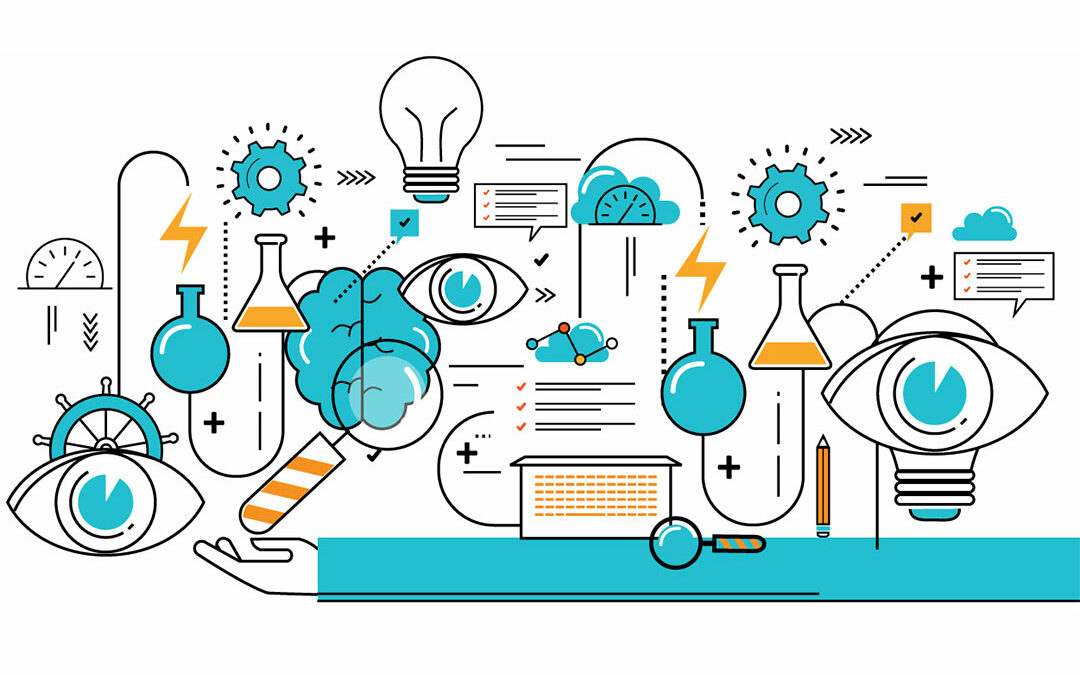In the fast-paced world of software development, teams are always looking for ways to streamline their workflows and increase efficiency. Jenkins, a widely-adopted open-source automation server, is the perfect solution for DevOps professionals aiming to supercharge their day-to-day operations. By automating critical parts of the development and deployment process, Jenkins can help teams achieve faster release cycles and higher-quality software. In this blog post, we’ll explore the benefits of Jenkins, discuss its key features, and demonstrate how it can revolutionize your software development process.
Continuous Integration (CI) and Continuous Deployment (CD)
Jenkins is renowned for its ability to facilitate Continuous Integration and Continuous Deployment (CI/CD), making it an indispensable tool for modern development teams. With Jenkins, you can automatically build, test, and deploy code whenever changes are made, ensuring that your software remains in a consistent and releasable state.
Example: Set up Jenkins to trigger builds and run automated tests whenever a developer pushes changes to your Git repository, catching integration issues early and reducing the need for time-consuming manual testing.

Pipeline as Code
The Jenkins Pipeline plugin allows you to define your CI/CD process as code, using a simple, declarative syntax. This makes it easier to version control, review, and modify your pipeline, ensuring that it evolves alongside your application’s requirements.
Example: Utilize the Pipeline plugin to create a Jenkinsfile, a file that defines your build, test, and deployment steps. Store this file alongside your application code in your Git repository, ensuring that your pipeline is always up-to-date and easy to modify.
Extensibility and Plugins
Jenkins boasts a vibrant plugin ecosystem, with over 1,000 plugins available to extend its functionality. This makes it easy to integrate Jenkins with a wide range of tools and services, from source control systems like Git and SVN to cloud providers like AWS and Azure.
Example: Integrate Jenkins with your favorite tools, such as Jira for issue tracking, Slack for team communication, and Docker for containerization, to create a seamless, end-to-end development experience.
Scalability and Distributed Builds
As your development team grows, so does the need for a scalable build infrastructure. Jenkins supports distributed builds, allowing you to delegate build tasks to multiple build agents. This not only speeds up your build times but also ensures that your build environment remains consistent across your entire organization.
Example: Set up Jenkins build agents on various platforms, such as Linux, Windows, and macOS, to ensure that your application builds and runs correctly on all target environments.
Monitoring and Reporting
Jenkins provides a wealth of monitoring and reporting capabilities, helping you gain insight into your development process and identify bottlenecks. With its built-in support for various reporting formats, Jenkins enables you to visualize build and test results, making it easy to track your team’s progress and maintain high-quality standards.
Example: Configure Jenkins to generate detailed test reports and visualize them using plugins like the Test Result Analyzer or the JUnit plugin. This allows you to quickly identify test failures and areas of your application that may require improvement.
Conclusion
Jenkins is an essential tool for DevOps professionals looking to supercharge their day-to-day operations. Its powerful CI/CD capabilities, Pipeline as Code support, extensibility, and scalability make it an invaluable asset in the modern software development process. By leveraging Jenkins, you can streamline your workflows, accelerate release cycles, and consistently deliver high-quality software. It’s time to experience the transformative power of Jenkins and elevate your software development.